New to Campus
Welcome to the University of Wisconsin-Whitewater!
We are glad to have you as part of the Warhawk community! Below is a snapshot of technology resources available for students or employees. If you experience issues with campus technology, visit the Get Help page.
- Tech Quest - An interactive, guided tour of technology on campus, intended to ensure that all students know what technology resources are available to them, and where to find more information, and help. Students taking New Student Seminar will complete TechQuest as an assignment.
- Net-ID - Your UW-Whitewater username to log in to many UW-Whitewater services.
- Wireless Network Access - Connect to the Eduroam wireless network using your email and password.
- Email - Official university communications, announcements, billing, and course info are sent to your UW-Whitewater email.
- Canvas - Learning Management System for UW-Whitewater.
- WINS - Allows students to register for classes, access your schedule, and view your academic advising report.
- Emergency Notifications - Get important campus alerts sent directly to your phone.
- Computer Labs - General Access & Departmental Computer Labs are available to students with a valid Net-ID.
- Printers - Located within campus computer labs.
- Storage - UW-Whitewater provides Google Workspace and OneDrive for cloud storage of your electronic files, images, and other resources.
- Gaming - Register your device to connect your gaming system or streaming media player for use in University Housing.
- Citrix Virtual Apps - Access academic software from anywhere on any device!
- Mobile Apps - Learn more about the mobile apps recommended to help you stay organized, connect with other students, access your Canvas courses, connect with your advising network, easily access email, and find campus resources.
- LinkedIn Learning - A vast online library of instructional videos covering the latest software, creative, and business skills.
- Net-ID - Your Net-ID is your campus user name used to access the university's technology resources.
- Email - Microsoft Outlook is part of the Microsoft Office package on your campus computer, but you can also access your email and calendar through Outlook Web Access (OWA).
- Printer Set-up - To install a printer, see our "How to Install Printers with PaperCut" KB article in ServiceNow.
- Document Storage - The recommended method for campus file storage is network storage. UW-Whitewater also offers Google Drive and OneDrive, accessible anywhere on or off campus.
- Phones (VoIP) - UW-Whitewater uses a Voice over Internet Protocol (VoIP) phone system on campus. Your phone is connected to email and instant messenger (Webex).
- Connecting to Wireless - UW-Whitewater offers free access to its extensive wireless network to those with a valid UW-Whitewater email and password.
- Emergency Notifications - Get important campus alerts sent directly to your phone.
- Remote Access - To access files off-campus, you will need to connect to the network by downloading VPN client, visit our VPN page.
- Technology Training - Employees and students have access to thousands of online tutorials at LinkedIn Learning.
- Software Installation - Employees can download additional software through Software Center (PC software installation window) or Self-Service (Mac software installation window) via the campus network.
- ITS - Information Technology Services
- WINS - Whitewater Information Network for Students (WINS is used to access student records and other student-related information)
- OWA - Outlook Web Access to login to you @uww.edu email account
- VPN - Virtual Private Network
- SN - ServiceNow Help Desk service portal providing access to get help with technology issues (by placing self-service ticket/incident), requests for service, find information in our Knowledge Base or locate the link to Canvas Help.
- KB - Knowledge Base Article, which is a help or how-to guide that is housed within ServiceNow