Find a Job
Students
Handshake is UW-Whitewater's online job board for students. Handshake includes on-campus student jobs as well as part-time local jobs, internships and jobs after graduation for all majors. Campus departments are asked to post available student jobs on Handshake so that students are aware of the employment opportunities across campus.
On-Campus Jobs
UW-Whitewater employs approximately 2,500 students in a wide variety of roles each year. Some indicated on-campus positions require students to have Work Study, while others can hire any student (Regular Pay).
- Work Study: Federal Work Study is a need-based aid program that is awarded to students who have demonstrated financial need. This program is available to citizens or permanent residents of the United States. Students who receive a Federal Work Study allocation as part of their financial aid package are eligible to apply for Work Study jobs on campus. Students can earn up to the amount listed on their award letter. Individuals with questions about Work Study should contact the Financial Aid Office, (262) 472-1130.
- Regular Pay: If a student has not received Work Study as part of their financial aid package, they can apply for positions that accept "Regular Pay" students.
How To Find On-Campus Jobs on Handshake
- Go to handshake and log in with your NetID and password. If this is your first time logging in, you'll need to set up your Handshake profile.
- Click on Jobs
- Select the "On-Campus" filter. We don't suggest using any other filters here.
- Scroll through the available jobs to view current opportunities. Information about each job will be available in the Job Title, and you can click on the Job to see more information including duties, qualifications, and how to apply. Some notes to help you are included below:
- Have Work Study? Look for jobs with "Work Study ONLY" or "Work Study or Regular Pay" to find positions that are looking for students with a Work Study award.
- Don't Have Work Study? Look for jobs that say "Work Study or Regular Pay" or "Regular Pay only" to find positions that will consider candidates that are regular pay (don't have work study).
- Semester of Start: We list what semester the position will begin working after the job title. For example, if it says "Fall 2021", the department is looking to hire someone to start during the Fall 2021 semester. This does not mean that this position only lasts for 1 semester.
- Sorting: You can sort the position search results by Application Deadline (soonest expiring first or last), Date Posted (most recent posted first or last), or Relevance (not suggested for on-campus jobs)
- Application Information: There are 2 different ways to apply for positions in Handshake. Here is some information to help!
- Apply: This is an internal application in Handshake. You'll be asked to upload your current resume, and possibly a cover letter or a current class schedule depending on the job. If you need assistance with your resume prior to applying, please contact Career Services at 262-472-1471 to request a resume review appointment.
- Apply Externally: The hiring department has an external application that they want you to fill out. Usually you'll be passed to an online application form or a website with additional information when you click on Apply Externally.
Working for Aladdin (Campus Dining Services)
Aladdin, the company that provides dining services to our campus, also employs several hundred students on campus. While these jobs are conveniently located on campus, students hired by Aladdin are not employed by UW-Whitewater and are paid directly by Aladdin. Therefore, Aladdin student employees are unable to claim their Federal Work Study allocation for these positions.
Off-Campus Jobs
The Off-Campus Jobs posted on Handshake are jobs located within the region for students during the school year or seasonal jobs out of the area for the summer months.
How To Find On-Campus Jobs on Handshake
- Go to handshake and log in with your NetID and password. If this is your first time logging in, you'll need to set up your Handshake profile.
- Click on Jobs
- Select the "Part-Time" filter, and set the "Location" filter to Whitewater, Wisconsin. Use the Distance slider to indicate how far you're willing to travel between Whitewater and your job (ex. 2 miles, 5 miles, 10 miles etc) . Note that you will see on-campus jobs listed here as well.
- Scroll through the available jobs to view current opportunities. Information about each job will be available in the Job Title, and you can click on the Job to see more information including duties, qualifications, and how to apply. Some notes to help you are included below:
- Sorting: You can sort the position search results by Application Deadline (soonest expiring first or last), Date Posted (most recent posted first or last), or Relevance (not suggested for on-campus jobs)
- Application Information: There are 2 different ways to apply for positions in Handshake. Here is some information to help!
- Apply: This is an internal application in Handshake. You'll be asked to upload your current resume, and possibly a cover letter or a current class schedule depending on the job. If you need assistance with your resume prior to applying, please contact Career Services at 262-472-1471 to request a resume review appointment.
- Apply Externally: The hiring employer has an external application that they want you to fill out. Usually you'll be passed to an online application form or a website with additional information when you click on Apply Externally.
Handshake FAQs
Q: When I try to log into Handshake, it says I don't have an account yet.
A: If Handshake doesn't recognize your NetID when you try to login, please contact Career Services at career@uww.edu to request that we create an account for you. Alternatively, you can set up an account using your UWW email address (no personal emails please!) and email career@uww.edu to approve the account.
Q: I applied to a position and I haven't heard anything back yet. Who do I contact to find out about the status of my application?
A: You should contact the department(s) or employer(s) that you applied to directly to find out about the status of your application. If you're not sure who to contact, please call or email Career Services (262-472-1472 or career@uww.edu) to ask for assistance.
Q: How many positions should I apply to?
A: As many as you're interested in! We encourage applying to more than one job as campus jobs can be somewhat competitive.
Q: When should I apply for jobs?
A: Campus Departments hire at different times of the year depending on their hiring needs. Here's a helpful guide of common times for job postings, but we encourage checking Handshake regularly (at least once a week) to find new opportunities.
- Fall Hiring Times (most common)
- February-March: Multiple departments hire very early for their Fall positions during the previous spring semester. Applications start in February with interviews and offers typically taking place in March/early April.
- May-July: Some on-campus departments start posting their positions for fall in the early summer months to get ready early for the semester.
- August-September: Some on-campus deparments post as they need new employees and submit postings to Handshake right before the semester begins.
- Spring Hiring Times (most common)
- October-November: Some departments hire very early for their Spring positions. Applications will start in October with interviews and offers typically taking place in November.
- December-January: Some on-campus departments post as they need new employees and submit postings to Handshake at the end of the Fall semester or right before the Spring semester begins.
- Summer Hiring Times (most common)
- February-May: Summer positions are typically posted on Handshake between February and May, depending on when departments need new summer employees.
Q: I'm not sure how to use Handshake or have another question.
- Call Kim Apel at 262-472-1472 or email career@uww.edu to ask small questions
- Have a bigger question or a want demonstration of Handshake? Call Career Services at 262-472-1471 to request an appointment with Kim Apel to go over Handshake/On-Campus Jobs. Note that we do not offer same-day appointments.