Academic Advising & Exploration Center

Registration Tips
Student Tools
Registration Tips
To view a list of classes that will be offered the following semester, reference the Schedule of Classes online.
Keep an eye on the WINS system for course openings. Be persistent in consulting WINS if you are looking to make some changes to the schedule you originally created.
Why can't I get this class? You may find that you want to take a course that WINS will not allow you to take. Many reasons could exist in these cases. Some common reasons could be related to:
- A hold on your record
- A time scheduling conflict with another course for which you have registered
- You may not have met the pre-requisite for the course
- While the class may appear to be open on WINS, it can be identified as a reserved section by the "X", “W”, or "H" next to the section number. It may be a class that is reserved for a student in a specific Learning Community or Honors Community of which you are not a member.
SPECED 205 03X (X = Learning Community)
COMM 110 45H (H = Honors)
English 102 14W (W = Online Majors Only)