After the AAEC
Student Tools
Students are advised by an advisor in the Academic Advising & Exploration Center (AAEC) until they reach 24 credits and have a declared major. If a student is undeclared, they will remain with their current advisor in the AAEC. There are two exceptions: Music and Theatre majors are NOT advised by the AAEC and instead are assigned to a faculty member within their respective departments beginning freshmen year.
So what happens after 24 credits? Once a student achieves 24+ credits, which typically happens after two semesters, a student’s advisor changes. The advising process looks different depending on the college and your major department. Click your college/major below to see what the advising process looks like after the AAEC.
Tips for Working with Faculty: If you are assigned a faculty advisor, this means that an instructor within your department will serve as your academic advisor.
- It’s important to keep in mind that faculty are busy teaching multiple courses, grading assignments, as well as other duties such as conducting research and serving on university committees.
- Oftentimes it is your responsibility to reach out to them to schedule an advising appointment.
- Read the "Track Progress" audit on Stellic and review the 4 year plan for your major PRIOR to meeting with them.
- Come to the appointment prepared with a list of classes you plan to take the following semester as well as a list of questions/concerns that you’d like to discuss.
Colleges
 College of Arts and Communication
College of Arts and Communication
![]() College of Business and Economics
College of Business and Economics
![]() College of Education and Professional Studies
College of Education and Professional Studies
 College of Letters and Sciences
College of Letters and Sciences
Who your advisor is depends on many factors including the number of units you've earned and if you've chosen a degree program.
To see who your Advisor is in Stellic, first log in to the platform. Your assigned advisor's name is typically displayed within the Track Progress section underneath your name and personal information.
You can also see who your Advisor is in WINS. Clicking on the AAR and Advising Tile from the WINS homepage will bring you to the next page where you will click on “Advisors” on the left hand side of the screen. Then you will see your listed Advisor(s) and their email address(es) will also be listed. (See below)


You can also find your advisor's name listed in the Navigate app (or uww.navigate.eab.com) by clicking on the "People" icon. (See below)