Winterim session classes at UW-Whitewater
Winterim is a three-week session held between the Fall and Spring terms designed to help students keep on track for graduation. Students may take only one course during Winterim and many find they like this intensive course format which allows them to concentrate on only one subject.
More information before you register
To browse through the Winterim Courses Search to find a course you’d like to take, first decide what kind of student you are.
Currently enrolled students
Go to WINS. You can place the classes you’d like in your shopping cart and register for them when it’s your registration time slot. (Registration time slots are assigned in October.)
Those who aren’t currently enrolled UW-Whitewater students, including students admitted for the spring 2026 term
Go to Winterim Courses Search page and select the tabs by college to find course offerings.
Winterim 2026
January 5-9, 12-16, 20-23 (14 days)
Winterim 2027
January 4-8, 11-15, 19-22 (14 days)
For winter term tuition, visit the Tuition and Fees webpage.
Financial aid for Winterim is awarded separately from the academic year, and there are many differences between the Winterim aid process and the academic year process. Review the general eligibility requirements for financial aid. Winterim session tuition is eligible for financial aid as long as you still have financial aid dollars available. To find out, or if you have other financial aid questions, contact the financial aid staff person assigned to you or try uwwfao@uww.edu or 262-472-1130.
Are you a currently enrolled UW-Whitewater student?
Your Winterim 2026 registration time slot will be assigned in October. Your first opportunity to register for winter classes will be at the assigned time.
Are you enrolled for or planning to enroll at UW-Whitewater for spring 2026 and wish to take a class during the Winterim, before you start?
You will need to apply as a special student so that the Office of Admissions can backdate your term to Winterim 2026.
Are you neither a current UW-Whitewater student nor an admitted UW-Whitewater student, but still want to take a Winterim class?
No problem! The process is a little different depending on whether you have a bachelor’s degree already — in which case you are a “special full-credential student” — or you don’t, in which case you are a “special student without credentials.”
Special full-credential student
Questions? Contact the Office of Admissions at 262-472-1440 or uwwadmit@uww.edu.
If you are a student without credentials (aka Special No Credential) then you may need permission to enroll in some courses. To request permission to enroll in a course offered by the College of Letters and Science, complete this survey. For course offered by the College of Business and Economics, visit this website to request permission.
FAQs for registered winter term students
You will receive information regarding your UW-Whitewater email, Net-ID and password in a letter from the Admissions office after your admission has been processed. Before logging into your UW-Whitewater email account or WINS (UW-Whitewater's web-based self-service student information system) for the first time, go to WINS to set up your password.
You can access the WINS system to change your schedule, pay your tuition using a credit card, and view your unofficial transcript. After setting up your password according to the instructions above, log in to WINS using your Net-ID and new password.
Online courses are accessed from the Canvas link on the home page using the same Net-ID and password used for WINS, or you can access Canvas. Students should check their UW-Whitewater email regularly as some instructors may send information prior to the start of the course.
Grade reports are available via WINS or the Registrar's Office; they are not automatically mailed. Grades are generally available to students one or two days after the official ending date of each term.
Information about requesting grade reports or transcripts can be found at the Registrar's Office website.
For instructions on how to drop a class, visit the Registrar's Office website.
To view add, drop, withdrawal and refund deadlines, select here.